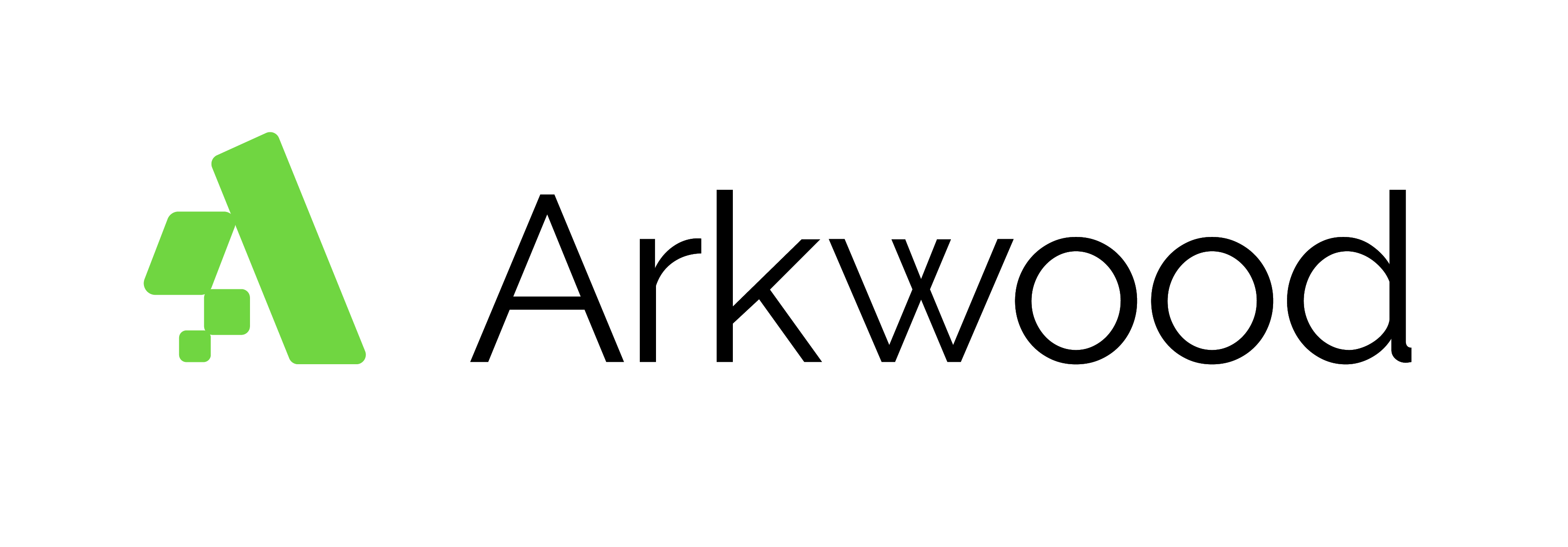Navigating the world of web hosting can be daunting, especially with the plethora of technical terms and jargon involved. Understanding these terms is crucial for making informed decisions about your web hosting needs. This article aims to explain some of the most common web hosting terms in simple, easy-to-understand language.
-
Web Hosting
Definition: Web hosting is a service that allows individuals or organizations to make their websites accessible on the internet.
Explanation: When you create a website, you need a place to store your website’s files and data. Web hosting providers offer servers where your website’s content is stored and made available to internet users.
-
Domain Name
Definition: A domain name is a human-readable address used to access a website.
Explanation: It acts as a unique identifier for a website, translating numerical IP addresses into easy-to-remember words. For example, “example.com” is a domain name.
-
IP Address
Definition: An Internet Protocol (IP) address is a unique string of numbers separated by periods or colons that identifies each computer using the Internet Protocol to communicate over a network.
Explanation: Every device connected to the internet has an IP address, which allows it to be located and communicated with.
-
DNS (Domain Name System)
Definition: DNS is the system that translates domain names into IP addresses.
Explanation: When you type a domain name into your browser, DNS servers look up the IP address associated with that domain name and direct your browser to the correct website.
-
Bandwidth
Definition: Bandwidth is the amount of data that can be transferred between your website and its users over a specified period.
Explanation: Higher bandwidth allows more data to be transferred, which is crucial for websites with high traffic or large files.
-
Disk Space
Definition: Disk space refers to the amount of storage available on a web server to store your website’s files.
Explanation: This includes all the files that make up your website, such as HTML files, images, videos, and databases.
-
Uptime
Definition: Uptime is the amount of time that a web server is operational and accessible over a given period.
Explanation: Uptime is typically expressed as a percentage. Higher uptime percentages mean more reliable hosting services, with minimal downtime.
-
SSL Certificate
Definition: An SSL (Secure Sockets Layer) certificate is a digital certificate that encrypts data transferred between a user’s browser and a web server.
Explanation: SSL certificates are essential for securing sensitive information, such as login credentials and credit card details, and are indicated by a padlock icon in the browser’s address bar.
-
Shared Hosting
Definition: Shared hosting is a type of web hosting where multiple websites share the same server and its resources.
Explanation: It’s a cost-effective option suitable for small websites or blogs with low traffic, but performance may be affected if other websites on the same server experience high traffic.
-
VPS (Virtual Private Server) Hosting
Definition: VPS hosting is a type of hosting where a physical server is divided into multiple virtual servers, each with its own resources.
Explanation: VPS offers more control and resources than shared hosting, making it suitable for medium-sized websites that need more reliability and performance.
-
Dedicated Hosting
Definition: Dedicated hosting provides an entire physical server exclusively for your website.
Explanation: This option offers the highest level of performance, control, and security, making it ideal for large websites with high traffic.
-
Cloud Hosting
Definition: Cloud hosting uses a network of virtual servers to host websites, allowing for scalable and flexible resource allocation.
Explanation: It offers high reliability and scalability, as resources can be adjusted based on demand, making it suitable for websites with fluctuating traffic.
-
cPanel
Definition: cPanel is a popular web hosting control panel that provides a graphical interface and automation tools to simplify website management.
Explanation: It allows users to manage domains, email accounts, databases, and files easily without needing advanced technical knowledge.
-
FTP (File Transfer Protocol)
Definition: FTP is a standard network protocol used to transfer files between a client and a server over the internet.
Explanation: It allows you to upload and download files to and from your web server, making it essential for website maintenance and updates.
-
CMS (Content Management System)
Definition: A CMS is software that allows users to create, manage, and modify content on a website without needing specialized technical skills.
Explanation: Popular CMS platforms include WordPress, Joomla, and Drupal, which simplify website creation and management.
-
Backups
Definition: Backups refer to copies of your website’s files and data that can be restored in case of data loss or corruption.
Explanation: Regular backups are crucial for protecting your website against data loss due to hacking, server failure, or human error.
Conclusion
Understanding these common web hosting terms can empower you to make better decisions regarding your website’s hosting needs. Whether you are setting up a personal blog, an e-commerce store, or a corporate website, having a grasp of these concepts will help you navigate the hosting landscape with confidence.